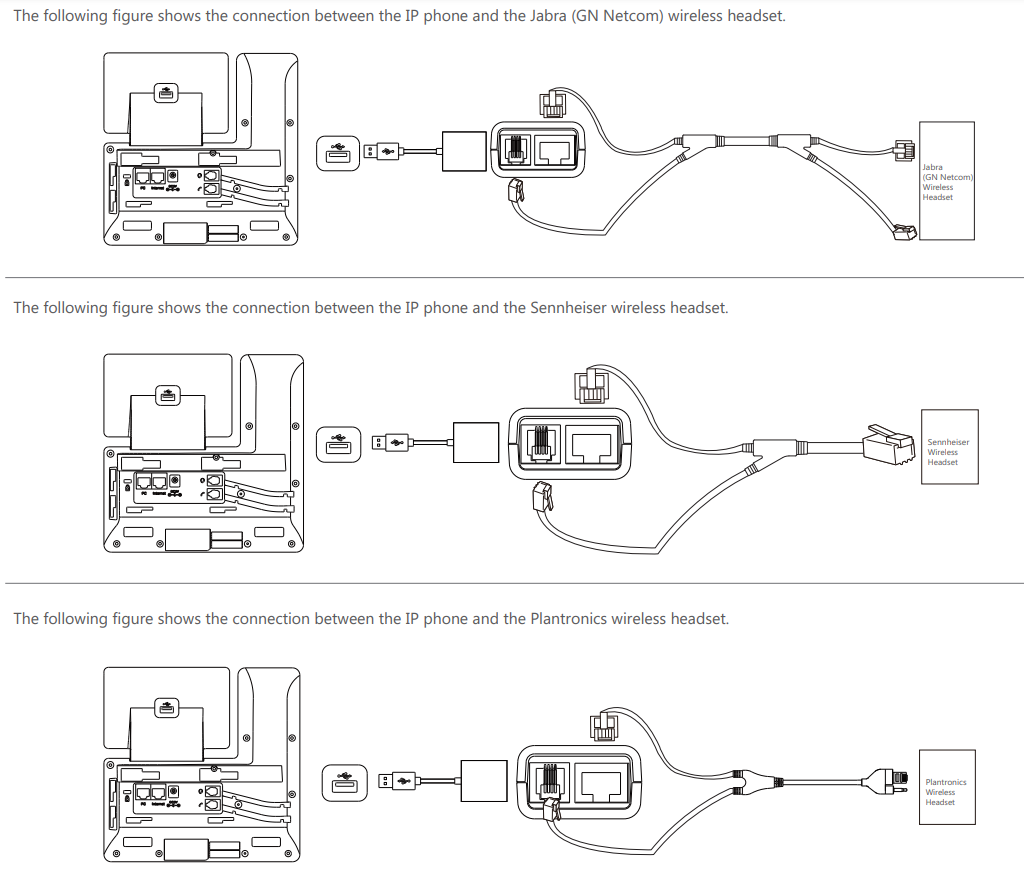Yealink EHS40 – Wireless Headset Adapter
Yealink EH40 Wireless Headset Adapter Main Features
• Supports Yealink T58A/T57W/T54W/T53W/T53/T48S/T46S/T42S/T41S IP Phones (apply to firmware version 83 or later)
• Compatible with Jabra, Plantronics, Sennheiser wireless headsets
• Plug and play
• Answer incoming call through remote wireless headset
• Terminate calls using remote wireless headset key
• Incoming calls are signalled in the headset earpiece
Physical Features
• 1 x USB 2.0 connector
• 1 x RJ45 (8P8C)/1 x RJ9 (4P4C) output port for GN/Jabra/Sennheiser/Plantronics headset
Package Features
• Package content:
– EHS40
– Jabra Y-Cord
– Plantronics Y-Cord
– Sennheiser Y-Cord
– User Guide
• Qty/CTN: 40 PCS
• N.W/CTN: 6.16 kg
• G.W/CTN: 6.75 kg
• Giftbox Size: 141mm x 102mm x 46mm
• Carton Meas: 430mm x 243mm x 297mm
| Datasheet | Yealink EHS40 Datasheet |
|---|---|
| User Guide | Yealink EHS40 User Guide |
Description
Talk and receive calls everywhere
The new and advanced Yealink Headset Adapter EHS40 provides a technical interface between your Yealink IP Phones (T58A / T57W / T54W / T53W / T53 / T48S / T46S / T42S / T41S / T42U / T43U / T46U / T48U) and a compatible wireless headset, including Jabra, Plantronics and Sennheiser wireless models.
The unit is easy to install, simply link EHS40 to the USB port of the phone and, its plug-and-play effectively gives you control of your Yealink phone and the ability to answer and hang-up calls remotely.
It has been especially designed to ensure maximum productivity in business applications such as receptions and call centers and is ideal for the Corporate, Financial, Health, Government, Educational, Industrial, and SME/SoHo market sectors.

Main Features
• Supports Yealink T58A/T57W/T54W/T53W/T53/T48S/T46S/T42S/T41S/T42U/T43U/T46U/T48U IP Phones (apply to firmware version 83 or later)
• Compatible with Jabra, Plantronics, Sennheiser wireless headsets
• Plug and play, easy to use
• Answer incoming call through remote wireless headset
• Terminate calls using remote wireless headset key
• Incoming calls are signalled in the headset earpiece